
Today, I’ll be showing you how to use Facebook Ads to get more Fans, engage, build a list and increase your reach and revenue. I’ll show you:
- How I increased my Facebook weekly reach by 30,921%, with no previous experience and using only $25
- How to use Facebook Ads effectively and economically to get new Fans and engage with existing ones
- How to use Facebook Offers to build a list and increase revenue for your business
Why am I writing this post, and why am I writing it now?
Well, after publishing my previous post (how to create engaging content on Facebook), I received some kind comments via Google+ and email. The day after I published that post I happened to attended a talk by Amy Porterfield, the Facebook Yoda, at the New Media Expo (NMX) conference in Las Vegas, and several people who missed her session have asked me to create a summary. More than anything though, I wrote this post for Julie — who couldn’t attend NMX this year.
My starting point: at the end of 2012 I had my Facebook page has only 5 Fans, probably including my mom.
You know the feeling when something seems to be too big, too complicated and too time consuming to be done? That’s how I felt about starting my Facebook page.
Increase revenue? Forget about it!
I thought getting Fans and running a Facebook Page is a waste of time. So many people were already at it, spending time and money while seeing minimal success (if that). Combine this with the sheer amount of contradicting tips by “Facebook experts” and the need to consistently ship more content… and you will understand why I felt this way.
I just couldn’t wrap my head around it. “What’s the point of a Facebook Page if I have no Fans? And say I get some Fans – what difference does it make?”, I kept asking myself. In an online world that couldn’t seem to stop bitching about Facebook’s ever-changing policies and EdgeRank — it made no sense to follow through.
In August 2012 I launched the Inspiring Innovation Magazine. At the time I had no personal profile on Facebook (I closed it back in 2010), but I wanted to be “part of the game” – so I launched my Facebook page. To be honest besides creating it, I didn’t do too much about it. Have I mentioned that 6 months later I had a staggering Fan base of five??
At the end of December, 2012, my friend Chris Ducker launched the ‘New Business Podcast’ with Amy Porterfield as his guest on the first episode. Listening to it on an evening walk – everything fell into place.
I decided to go for it.
How Used $25 To Increase My Weekly Reach On Facebook By 30,921% Tweet This
After I came back from the New Media Expo in Vegas, I decided to try out Amy’s tips. Here are the results I got over the next 24 horus: A total reach increase of 30,921%, and a Friends of Fans base that has grown to 168,930 people.
It turns out it’s all about understanding how to use Facebook Ads in an effective way. So without further ado, here are my notes from Amy Porterfield‘s session.
Facebook Ads Ground Rules
Before we start, let’s make one thing clear: The rules of the ‘business game’ on Facebook has changed. You can no longer play the game without spending some money.
Facebook is only free if you want to catch up with your high-school friends —Amy Porterfield Tweet This
If spending some is no longer a question to debate, the only questions that remain are A) how much to spend and B) how to spend it?
There are two major categories of Facebook ads:
- Ads that send the user to 3rd party websites
- Ads that keep the user inside Facebook, allowing him to take beneficial actions without ever leaving his page (in beneficial, I mean beneficial for YOU)
Which of the two is cheaper and more effective to use in the long run? If you guessed the latter – you are correct. So what kind of ads can we run under this category? There are several types, so let’s break them down and define what should be used — and when:
- Engagement Ads — Used to get Facebook Fans for your Page
- Promoted Posts — Used to engage with existing Fans and friends of Fans
- Page Post Ads — Used to engage with existing Fans and reach new ones
- Facebook Offers — Used to finally get your Fans into the sales funnel. AKA build your list and increase your revenue
Notice the list is color coded? Here’s the deal: You can’t run any of the red-colored ad types until your Facebook Page has at least 100 Fans (the number varies).
But worry not! Getting your first 100 Fans is really, REALLY easy. It just costs a few bucks — no more than $25 — and probably can be done with less. How? Using Engagement Ads (colored blue in the above list).
Get Facebook Fans Quickly Using Facebook Engagement Ads
Engagement Ads are a great, cheap tool to get new Facebook Fans. Unlike some sleazy services offered out there, most of the Fans you will acquire using these ads will not be spam profiles. The better you craft your ad’s copy, the more quality Fans you’ll get.
How do these ads look like?
Here’s the EXACT ad I’ve run to get the results you’ve seen above.
What’s the best thing about these ads? Notice that the user can LIKE the page, without ever visiting it:
Why is that a good thing?
- More people take action. When people can take action without leaving their current page the action is easier = lower resistance to taking the action
- Each post you make on your page will be seen by an average of 16% of your Fans, including those who never visited your page at all. So this act of clicking the LIKE button on your ad becomes a soft opt-in to your list.
- IF the user does decide to ACTUALLY CLICK on your ad and not the Like button, you can (and should) send him to a specific part of your page. I will cover your options on this post too.
Key considerations
1. Ad Should encourage the viewer to click the LIKE button. It’s really easy to do – just use these text formulas “Click LIKE to…” and “Click LIKE if…” for the ad text (notice that LIKE is all UPPERCASE letters):
2. Ad should stir emotion. You can achieve this both with the photo you use and with the text. Following the formula of “Click LIKE to [emotion stirring goal]” or “Click LIKE if [emotion stirring goal/question]“. Like so:
 * Another option instead of stirring emotion is provoking thought
* Another option instead of stirring emotion is provoking thought
3. Be very specific about the people that see your ads.
With Facebook, you can easily choose to target only people who follow your competitors, or only people who are interested in X, or only people from a certain country, speaking a certain language, of a certain age or gender, with a certain interest – and many other options. If you are advertising a page covering makeup for teenagers, there is no reason for you to target males, and no reason to target females over 21 – that would be a waste of your money.
4. Where do you take these people? Where do you want the user to go to, if he/she actually clicks on your ad?
This is where it gets interesting. Facebook lets you choose your landing page for these people. Now, most Facebook page owners send this ad traffic directly to their main timeline, which is pointless – especially if your page is not yet very active yet.
What you should do instead is send them to an opt-in page. That page should have content compelling enough for the user to opt-in to your mailing list (you already paid for the click, isn’t it better to put your money to good use?). In order to send the user to an opt-in page, you will need to have a custom app on your page that contains that form. Not to worry though, that’s super easy to do!
How To Create A Custom Facebook Landing Page In 5 Minutes Or Less
Here’s a detailed and illustrated guide you (or even better, your VA) can use to create a tab (custom app) on your Facebook Page from an existing opt-in page hosted on your blog. Then you can direct ad traffic to this tab. BOOM.
Now That I Got Some Fans, What’s Next?

As we’ve mentioned, there are four major type in our Facebook Ads toolbox. By using Engagement Ads to get more likes you have now unlocked the access to the more effective and exciting tools. Congratulations!
- Engagement Ads (Increase LIKEs)
- Promoted Posts (Engage with existing Fans and Friends of Fans)
- Page Post Ads (Engage with existing Fans or reach new ones)
- Facebook Offers (Finally get your Fans into the funnel. AKA Build a list and increase revenue)
This is where you can really utilize the social power of Facebook, to drive Fans and Friends of Fans to your best offers and build your list. To finally use Facebook to increase your business revenue.
How To Re-Engage Your Fans Using Promoted Posts
Remember we’ve discussed how only a fraction of your Fans will see your posts? This is obviously also true for the new Fans you just acquired from engagement Ads. There are two ways to get more of your Fans to see your content. You can use 5 tips to better engage with your Facebook Fans, or you can use Facebook Promoted Posts to guarantee you reach more eyeballs.
A Promoted Post is just a normal Facebook status update. The only difference is that you pay Facebook some change in order to guarantee your post some exposure. In essence, you are paying Facebook to not only surpass the 16% barrier, but also show your post to your Fans’ friends.
How does a Promoted Post look like?
A promoted post looks just like any normal Facebook post (because it is one), but there are two things to notice:
- Even though it’s effectively a paid advertisement, you still get all the social buttons – Like, Comment, Share.
- The post will have the text “Sponsored” added to it
How to promote a post?
To promote a post, you simply click the “Promote” link under the status update that you wish to promote:
If you can’t see it – you probably don’t have enough Fans yet. Go back to step #1 (Engagement Ads).
Once you click the Promote link, you will see the following screen (or a similar one, Facebook changes it all the time):
Not too many options here. Choose your budget, click Promote Post — and off you go!
How Do Promoted Posts Work?
- You choose how much you’re willing to pay, determining how many people will see the post. Price starts at $5
- ONLY your Fans and Friends of Fans will see your promoted post (if you follow this post, that’s can scale to hundreds of thousands of people)
- Normal posts rule apply: Make it engaging.
- Use it to: Offer awesome and valuable freebies (webinar, eBook, etc.) – that people will opt-in for. Always keep in mind that you want to turn Facebook Fans into mailing list subscribers. Other options – ask engaging questions, etc.
- Due to new Facebook guidelines, you cannot promote a post that includes an image that 20% or more of it is covered with text. I’ll show you exactly how that is measured in a minute
- When you promote, Facebook automatically creates a ‘Sponsored Story Ad Unit’ alongside with it. This means that your budget will also be used to cover these small boxes that say “John Smith Liked this post” instead of spending all of it on showing the full size post.
How To Cancel The Sponsored Stories Ad Unit
If you don’t want to pay for Sponsored Stories (I don’t), you simply need to go to the Facebook Ads Dashboard and delete it after creating your promotion. Here’s how:
1. Promote a post
2. Go to the Ads Dashboard at https://www.facebook.com/ads/manage
3. Open the relevant campaign:
4. Scroll down to the bottom, locate the Sponsored Stories unit, and delete it:
What’s is “The Facebook Text Policy For Ad Images In Newsfeed”
Facebook no longer allows you to promote images that contain text that covers more than 20% of the image. This applies to all Facebook Ads that appear inside the Newsfeed, including promoted posts. Here’s the exact text from the Facebook Guidelines:
Policy: Ads and sponsored stories in News Feed may not include images comprised of more than 20% text.
But how does Facebook measure this 20% text limitation?
Here is the exact algorithm Facebook uses to judge a given photo. It’s quite simple.
Let’s say this is the photo in question (I actually got banned for trying to promote it. Oops!):
1. First, the Facebook algorithm divides the photo into a 5×5 mesh:
2. Next, the Facebook algorithm marks all the squares in the mesh that include text:
3. If the algorithm finds more than 5 red squares – the photo is considered to be a guideline violation. (Notice that this applies only to images in Newsfeed Ads. You can still post such images on your Page freely).
Using Page Post Ads To Reach New Fans
Promoted posts are great but they have one problem: Only Fans and Friends of Fans can see them. If you want to reach a bigger audience you need to use Facebook Page Post Ads. The names (Page Post Ads VS Promoted Posts) confused me to no end, so I created a comparison chart to break down the differences:
How does a Page Post Ad look like?
Here’s what it looks like with a right-hand column placement:
Here’s what it looks like with Newsfeed placement:
Evidently, a Newsfeed Page Post Ad has quite a few components:
- “Sponsored” text (Red): Both the “suggested post” and “sponsored” texts are letting the user know that this post is being actively promoted.
- Links to the Facebook Page (Green): Both your page profile photo and name will be clickable and point the user back to your Facebook Page
- Engagement/social buttons (Blue): Like button (both for post and for page), Comment and Share
- Your real-estate (Yellow): This is the post that you chose to promote.
Let’s dig deeper on the yellow part of the ad:
The ability to take people to your opt-in page is based on how you craft your post to begin with. In this example, the post includes both an attached video from YouTube (Green) and a direct link to the website (Blue). Promoting a post that sends traffic to your opt-in or offer will allow you to get a lot more out of the promotion.
One thing to consider though is the length of your post (amount of text). If your ad will be placed in the right-hand column, the text will might be trimmed, as happened with the following ad:
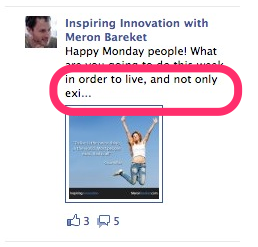
It’s worth mentioning that studies show that ads appearing in the Newsfeed get 6x more engagement than the right-hand column alternative, so you might decide to limit placement to Newsfeed only. Otherwise, text length is something you need to take into account.
If you want to limit the placement of your Page Post Ad to Newsfeed only you will need to use the Facebook Power Editor for Chrome. Here’s how to install it. Once installed, you can select the existing Page Post Ad (or create a new one), and locate the placement tab, that contains three options:
- All Facebook (both Newsfeed and right-hand column)
- Desktop (both Newsfeed and right-hand column but not on mobile devices)
- News Feed only
How To Create A Facebook Page Posts Ad?
This is actually very, very easy. Here’s how to do it on the Facebook Ads Dashboard.
Step 1: Click on the green “Create an Ad” button.
Step 2: Select the Facebook Page that contains the post you’d like to promote.
Step 3: Select “Promote Page Posts”
Step 4: Select the post you’d like to promote
Step 5: Remove Sponsored Stories, if you want to (not required, depends on you and your circumstances).
Step 6: Choose audience – this is like any other Facebook Ad. You can target countries, ages, gender, interests and what not.
Step 7: Campaign, pricing and scheduling – again – like any other Facebook Ad.
And that’s all there is to it 🙂
How To Build A List Using Facebook Offers
Getting Fans, and getting their attention is only step one. The next big step is getting them out of Facebook and into your list. Why?
- Because then a 100% will be able to see your messages, and not 16%
- Because you will have direct access to 100%, without paying for extra promotion and regardless of they’re online hours
- Because when you build a list, the list is yours. No more worrying about Facebook algorithms and policy changes
- Because a mailing list (when utilized correctly) is considered to be the best tool to increase revenue for your business
This is why that is the next thing that I’m going to be working on, and I’ll make sure to share my finding with you.
But how?
According to Amy Porterfield we should use Facebook Offers. It allows putting ‘offers’ into your Fans’ Newsfeed. When a Fan claims an offer, his friends will see that as a story in their feed. Then the Fan’s friends will be able to claim the offer too. And when a someone claims an offer Facebook sends it to his personal email address (the one he uses to log in to Facebook). That’s right – your offer gets to go into their personal inbox. BOOM.
Things to know about Facebook Offers:
- You must pay in order to get your offer into your Fans’ Newsfeed. There is no “free-but-with-low-exposure” option here
- You can limit the amount of people who can claim the offer, and the number will appear inside the Newsfeed offer, creating URGENCY and SCARCITY
- As mentioned, this is a great tool to get people into webinars (and build a list while doing that) and not limited to offering paid products or services – like originally intended when Facebook launched this feature
To see how Facebook Offers work, visit the main Facebook KB article.
When applied correctly, this should be able to complete your ‘homerun’:
Understand how to use Facebook Ads -> Get Facebook Fans -> Engage With Fans -> Use Facebook Offers To Promote Your Freebies -> Build A List -> Give Great Value -> Convert To Paying Customer ->Increase Revenue.
Rinse and repeat.
How To Increase Revenue Using Your List
This is a whole big fat other subject that I’m no expert in, but here are some good resources:
- Email List Strategies by Pat Flynn of Smart Passive Income
- List Building 101: How to Build an Email List…And Actually Make Money From It by Derek Halpern of Social Triggers
- Why You MUST Build Your Email List—And How To Get Started another one by Derek. Yes, he is THAT good
- How To Sell Information In A World That Thinks “Information Wants To Be Free” – Interview by Andrew Warner of Mixergy with Ryan Deiss (I love Ryan, even though sometimes he’s a Level I spammer)
- Increasing Revenue Through Email Marketing, by Chris Yoko for Under30 CEO
- Facebook For Business 101: The Simple Guide, great getting started guide if you’re creating your first Facebook business Page!
On my next post I have some exciting news to share…I just hired my first full-time VA, and I’d love to tell you all about the process – from candidates, to interview, to contract, to managing tasks. I promise my best tips on this one, so stay tuned!
P.S. If you enjoyed this post, please leave me a comment so I know to come up with more content of this sort.
P.S.S. It will also help A LOT if you could click on the share/like buttons at the left side of the screen. Thank you from the bottom of my heart!







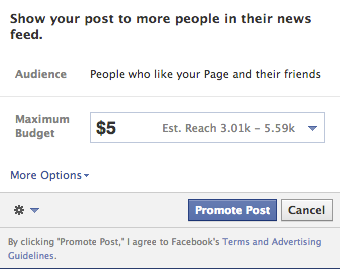
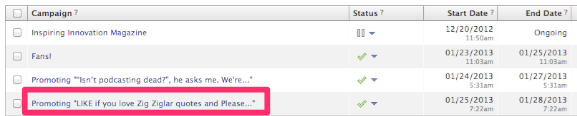


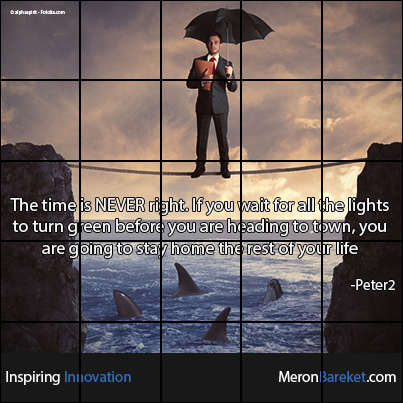
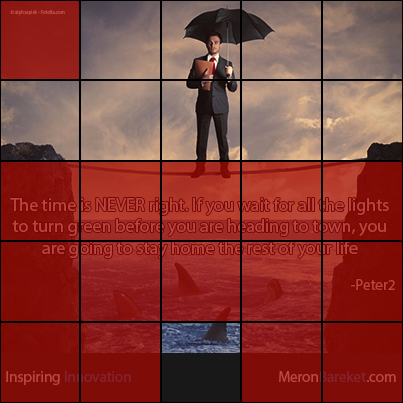
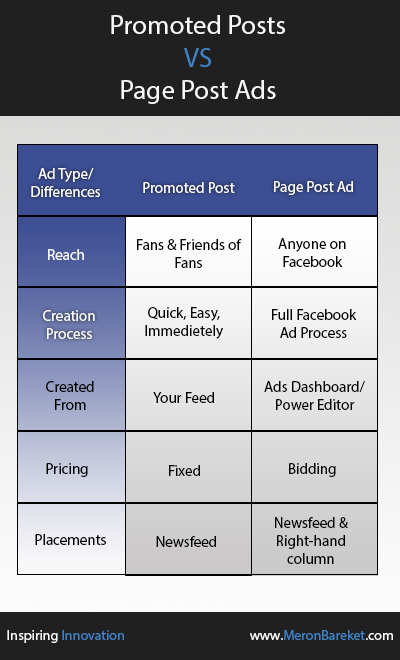
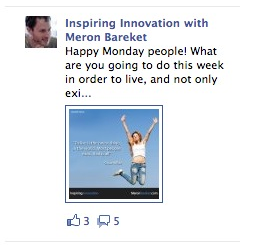



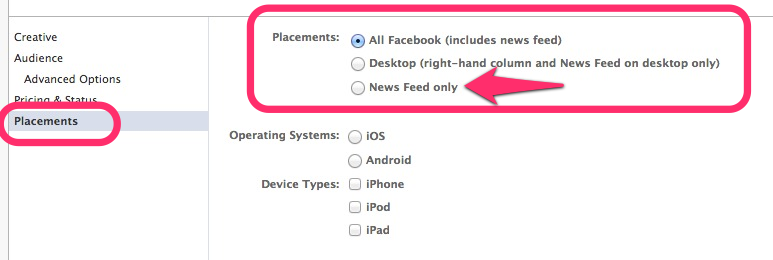
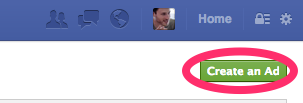
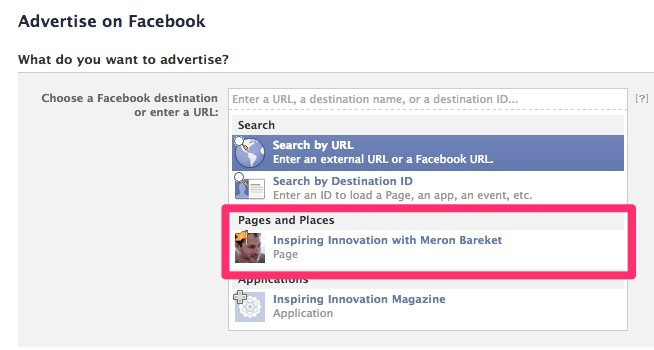

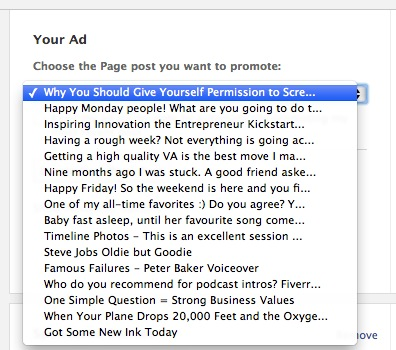
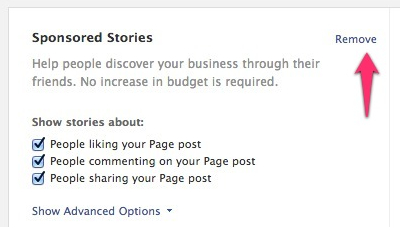
Thank-You!!!
Thanks to Julie – for not attending NMX; Allowing You to share this bus load of information with the rest of us. Julie – You rock!
I would also like to inform you that his information has been RCVD to a critical period of transition for me… Building Blog site, Logo Creation, Integration of social marketing components, all in preparation for Spring book launch.
Again, Thank-you!
Wow Phil, I’m out of words! 🙂
You are more than welcome!! You might want to check this one too: how to make your content more engaging on Facebook (and why?)
Thanks for the kind words! Julie deserves additional thanks because she pushed me fiercely into going to NMX 🙂
Hey Meron, its first time I am reading your blog, and I must say, I read something good. I never spent bucks on facebook for promotional stuff, but after reading this, I am definitely giving it a go.
Thank you Rishi. Looking forward to see the results in a blogpost on your own blog!
Really helpful thank you Meron this post is very good, better than paid ebooks, so easy to follow , ideal for beginners like me.
Wow! Thank you so much Victor! I appreciate it very much. I’m so happy it helped you.
What are starting, if you feel like sharing? 🙂
Yours,
Meron
Really excellent thorough detailed post.
I enjoyed reading and picked up some gold
Tips!
Jay, my man! How are you doing?
I’m super stoked over finally meeting you in London next month!
Thanks for visiting 🙂
this is a great post! i am truly thankful!!! i bet it helped millions of people 🙂
a quick question, how are Page Post Ads more advantageous than Engagement ads? Thanks a lot!
Thanks Zhanna!
Excellent question! I’ll try to explain: Engagement ads are very useful to get more Fans into your page, especially if you need to get the fan counter running to be able to access the more advanced features that require a few hundred fans (like page post ads and promoted posts – notice that FB offers are going to be shut down soon).
Page post ads can go into the newsfeed (which has huge advantage in terms of CTR, engagement, and even the space you get for your post). They still have all the page engagement buttons (like button, link to page) BUT also have the Like, comment and share buttons and icons. It basically lets you make sure that a post you made gets into the place where most people spend 94% of their time on Facebook, and that can be fans or non fans. But it’s a real status update, inside their feed – not a small ad.
To summarize – more engagement, more space, better placement, better conversion rate. Let me know if you have any questions, and thanks for chiming in. What a great question 🙂
Hi Meron, I’m really thankful for this post. Your post is brilliant, it has taught me a lot of things.
Can you tell me why you remove sponsored stories from your ads? Are they not effective? Did you test this? It seems to me that it’s very effective to see that your friends had some interaction with a specific app that they’re interested in (in my case: by offering a book for sale for example).
Hey Leon!
Thanks, man. I’m so glad I could help.
I’m just about to go to bed before I catch an early flight to Portland, but I’ll make sure to answer your question in depth once I get there!
Talk soon,
Meron
Thanks for sharing this information. I am in the process of running my first facebook campaign. Please i would like to know which campaign is more cost effective.
1.Your bid will be optimized to get more likes on your Page
2.Optimize for impressions
3.Optimize for impressions
That depends –
Is it a campaign to get your “LIKE” count running, or to some offer/opt in/ website?
It’s a campaign to get LIKE
Cool. Congrats on your first campaign! How many likes do you already have?
P.S. Don’t be shy – I started with 2. Everybody did! 🙂
I used a $5 budget. So far i used $2.71 and i have gotten 44 LIKES.
OK. So are you trying to get the initial 100 Likes to open the access to the more advanced advertising?
I have 132 LIKES… So should i keep promoting my page for more likes or i should promote my post?
Thank you so much for this insightful article!
I’m an intern trying to understand social media marketing for the first time (eek!) and I have spent HOURS on Google (my best friend) trying to research anything and everything on Facebook advertising. There are some good tips out there, but this article and your “5 Ways To Create Engaging Content On Facebook” really helped me take a deep breath and get started!
I just wish I knew some people in this field so I could share your thoughts! I really (desperately) hope to see more posts from you. Thank you again! 😀
Hi Meron, that was an awesome article. Thank you much.
Did you tried using the FB Custum Audience also?
I am using this tool (www.sndm.sk) to get new customers from competitors FB pages.
Its a very handful tool.
Thanks for a really helpful article, Meron. The 20% text rule doesn’t seem to be applied, though. I am looking at my FB sidebar right now and there are 3 ads that consist of text only.
Hey Martin,
Glad you found the article helpful! The 20% rule applies to the news feed, not to the sidebar.
Cheers,
Meron
Hi, just wondering if there is an updated version of this post. Eg. I went to the “How to create a custom Facebook Landing Page in 5 minutes or less” which was posted in June 2011 and it has instructions that appear now to be out of date.
Many thanks!
Hi Julie!
The ‘hottest’ resource right now to my knowledge is Heyo (used to be named Lujure). It’s not free ($25p/m I think) but provides an easy to use drag&drop editor to create custom tabs.
I hope this helps 🙂
Thanks for commenting. Be amazing!
Meron
Hi Meron,
Thanks so much for sharing such usefull information, those information gave me a good start to promote my business on facebook! They are so easy to understand! again Thanks for sharing!!!
Many thanks for your insightful post.
Welcome 🙂
Thanks for linking to Ryan Deiss’ Mixergy interview!
Always a pleasure to help Mixergy out! 🙂
This breaks everything down for me, so easy to understand. I have wasted a little money and I got discouraged and stopped. Now I see what I was doing wrong. I will put everything in this article to use this weekend when I get home.
Do you have any advise for Instagram and Google+?
Thank you
So glad I could help! Nothing on Google+ yet – still figuring out my own way there! 🙂