“You never really learn much from hearing yourself talk” —George Clooney Click To Tweet

Today, I’ll be showing you how to use Facebook Ads to get more Fans, engage, build a list and increase your reach and revenue. I’ll show you:
Well, after publishing my previous post (how to create engaging content on Facebook), I received some kind comments via Google+ and email. The day after I published that post I happened to attended a talk by Amy Porterfield, the Facebook Yoda, at the New Media Expo (NMX) conference in Las Vegas, and several people who missed her session have asked me to create a summary. More than anything though, I wrote this post for Julie — who couldn’t attend NMX this year.
You know the feeling when something seems to be too big, too complicated and too time consuming to be done? That’s how I felt about starting my Facebook page.
Increase revenue? Forget about it!
I thought getting Fans and running a Facebook Page is a waste of time. So many people were already at it, spending time and money while seeing minimal success (if that). Combine this with the sheer amount of contradicting tips by “Facebook experts” and the need to consistently ship more content… and you will understand why I felt this way.
I just couldn’t wrap my head around it. “What’s the point of a Facebook Page if I have no Fans? And say I get some Fans – what difference does it make?”, I kept asking myself. In an online world that couldn’t seem to stop bitching about Facebook’s ever-changing policies and EdgeRank — it made no sense to follow through.
In August 2012 I launched the Inspiring Innovation Magazine. At the time I had no personal profile on Facebook (I closed it back in 2010), but I wanted to be “part of the game” – so I launched my Facebook page. To be honest besides creating it, I didn’t do too much about it. Have I mentioned that 6 months later I had a staggering Fan base of five??
At the end of December, 2012, my friend Chris Ducker launched the ‘New Business Podcast’ with Amy Porterfield as his guest on the first episode. Listening to it on an evening walk – everything fell into place.
I decided to go for it.
After I came back from the New Media Expo in Vegas, I decided to try out Amy’s tips. Here are the results I got over the next 24 horus: A total reach increase of 30,921%, and a Friends of Fans base that has grown to 168,930 people.
It turns out it’s all about understanding how to use Facebook Ads in an effective way. So without further ado, here are my notes from Amy Porterfield‘s session.
Before we start, let’s make one thing clear: The rules of the ‘business game’ on Facebook has changed. You can no longer play the game without spending some money.
Facebook is only free if you want to catch up with your high-school friends —Amy Porterfield Tweet This
If spending some is no longer a question to debate, the only questions that remain are A) how much to spend and B) how to spend it?
There are two major categories of Facebook ads:
Which of the two is cheaper and more effective to use in the long run? If you guessed the latter – you are correct. So what kind of ads can we run under this category? There are several types, so let’s break them down and define what should be used — and when:
Notice the list is color coded? Here’s the deal: You can’t run any of the red-colored ad types until your Facebook Page has at least 100 Fans (the number varies).
But worry not! Getting your first 100 Fans is really, REALLY easy. It just costs a few bucks — no more than $25 — and probably can be done with less. How? Using Engagement Ads (colored blue in the above list).
Engagement Ads are a great, cheap tool to get new Facebook Fans. Unlike some sleazy services offered out there, most of the Fans you will acquire using these ads will not be spam profiles. The better you craft your ad’s copy, the more quality Fans you’ll get.
Here’s the EXACT ad I’ve run to get the results you’ve seen above.
What’s the best thing about these ads? Notice that the user can LIKE the page, without ever visiting it:
Why is that a good thing?
1. Ad Should encourage the viewer to click the LIKE button. It’s really easy to do – just use these text formulas “Click LIKE to…” and “Click LIKE if…” for the ad text (notice that LIKE is all UPPERCASE letters):
2. Ad should stir emotion. You can achieve this both with the photo you use and with the text. Following the formula of “Click LIKE to [emotion stirring goal]” or “Click LIKE if [emotion stirring goal/question]“. Like so:
 * Another option instead of stirring emotion is provoking thought
* Another option instead of stirring emotion is provoking thought
3. Be very specific about the people that see your ads.
With Facebook, you can easily choose to target only people who follow your competitors, or only people who are interested in X, or only people from a certain country, speaking a certain language, of a certain age or gender, with a certain interest – and many other options. If you are advertising a page covering makeup for teenagers, there is no reason for you to target males, and no reason to target females over 21 – that would be a waste of your money.
4. Where do you take these people? Where do you want the user to go to, if he/she actually clicks on your ad?
This is where it gets interesting. Facebook lets you choose your landing page for these people. Now, most Facebook page owners send this ad traffic directly to their main timeline, which is pointless – especially if your page is not yet very active yet.
What you should do instead is send them to an opt-in page. That page should have content compelling enough for the user to opt-in to your mailing list (you already paid for the click, isn’t it better to put your money to good use?). In order to send the user to an opt-in page, you will need to have a custom app on your page that contains that form. Not to worry though, that’s super easy to do!
Here’s a detailed and illustrated guide you (or even better, your VA) can use to create a tab (custom app) on your Facebook Page from an existing opt-in page hosted on your blog. Then you can direct ad traffic to this tab. BOOM.

As we’ve mentioned, there are four major type in our Facebook Ads toolbox. By using Engagement Ads to get more likes you have now unlocked the access to the more effective and exciting tools. Congratulations!
This is where you can really utilize the social power of Facebook, to drive Fans and Friends of Fans to your best offers and build your list. To finally use Facebook to increase your business revenue.
Remember we’ve discussed how only a fraction of your Fans will see your posts? This is obviously also true for the new Fans you just acquired from engagement Ads. There are two ways to get more of your Fans to see your content. You can use 5 tips to better engage with your Facebook Fans, or you can use Facebook Promoted Posts to guarantee you reach more eyeballs.
A Promoted Post is just a normal Facebook status update. The only difference is that you pay Facebook some change in order to guarantee your post some exposure. In essence, you are paying Facebook to not only surpass the 16% barrier, but also show your post to your Fans’ friends.
A promoted post looks just like any normal Facebook post (because it is one), but there are two things to notice:
To promote a post, you simply click the “Promote” link under the status update that you wish to promote:
If you can’t see it – you probably don’t have enough Fans yet. Go back to step #1 (Engagement Ads).
Once you click the Promote link, you will see the following screen (or a similar one, Facebook changes it all the time):
Not too many options here. Choose your budget, click Promote Post — and off you go!
If you don’t want to pay for Sponsored Stories (I don’t), you simply need to go to the Facebook Ads Dashboard and delete it after creating your promotion. Here’s how:
1. Promote a post
2. Go to the Ads Dashboard at https://www.facebook.com/ads/manage
3. Open the relevant campaign:
4. Scroll down to the bottom, locate the Sponsored Stories unit, and delete it:
Facebook no longer allows you to promote images that contain text that covers more than 20% of the image. This applies to all Facebook Ads that appear inside the Newsfeed, including promoted posts. Here’s the exact text from the Facebook Guidelines:
Policy: Ads and sponsored stories in News Feed may not include images comprised of more than 20% text.
Here is the exact algorithm Facebook uses to judge a given photo. It’s quite simple.
Let’s say this is the photo in question (I actually got banned for trying to promote it. Oops!):
1. First, the Facebook algorithm divides the photo into a 5×5 mesh:
2. Next, the Facebook algorithm marks all the squares in the mesh that include text:
3. If the algorithm finds more than 5 red squares – the photo is considered to be a guideline violation. (Notice that this applies only to images in Newsfeed Ads. You can still post such images on your Page freely).
Promoted posts are great but they have one problem: Only Fans and Friends of Fans can see them. If you want to reach a bigger audience you need to use Facebook Page Post Ads. The names (Page Post Ads VS Promoted Posts) confused me to no end, so I created a comparison chart to break down the differences:
Here’s what it looks like with a right-hand column placement:
Here’s what it looks like with Newsfeed placement:
Evidently, a Newsfeed Page Post Ad has quite a few components:
Let’s dig deeper on the yellow part of the ad:
The ability to take people to your opt-in page is based on how you craft your post to begin with. In this example, the post includes both an attached video from YouTube (Green) and a direct link to the website (Blue). Promoting a post that sends traffic to your opt-in or offer will allow you to get a lot more out of the promotion.
One thing to consider though is the length of your post (amount of text). If your ad will be placed in the right-hand column, the text will might be trimmed, as happened with the following ad:
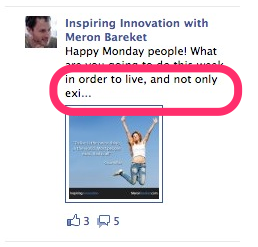
It’s worth mentioning that studies show that ads appearing in the Newsfeed get 6x more engagement than the right-hand column alternative, so you might decide to limit placement to Newsfeed only. Otherwise, text length is something you need to take into account.
If you want to limit the placement of your Page Post Ad to Newsfeed only you will need to use the Facebook Power Editor for Chrome. Here’s how to install it. Once installed, you can select the existing Page Post Ad (or create a new one), and locate the placement tab, that contains three options:
This is actually very, very easy. Here’s how to do it on the Facebook Ads Dashboard.
Step 1: Click on the green “Create an Ad” button.
Step 2: Select the Facebook Page that contains the post you’d like to promote.
Step 3: Select “Promote Page Posts”
Step 4: Select the post you’d like to promote
Step 5: Remove Sponsored Stories, if you want to (not required, depends on you and your circumstances).
Step 6: Choose audience – this is like any other Facebook Ad. You can target countries, ages, gender, interests and what not.
Step 7: Campaign, pricing and scheduling – again – like any other Facebook Ad.
And that’s all there is to it 🙂
Getting Fans, and getting their attention is only step one. The next big step is getting them out of Facebook and into your list. Why?
This is why that is the next thing that I’m going to be working on, and I’ll make sure to share my finding with you.
But how?
According to Amy Porterfield we should use Facebook Offers. It allows putting ‘offers’ into your Fans’ Newsfeed. When a Fan claims an offer, his friends will see that as a story in their feed. Then the Fan’s friends will be able to claim the offer too. And when a someone claims an offer Facebook sends it to his personal email address (the one he uses to log in to Facebook). That’s right – your offer gets to go into their personal inbox. BOOM.
To see how Facebook Offers work, visit the main Facebook KB article.
When applied correctly, this should be able to complete your ‘homerun’:
Understand how to use Facebook Ads -> Get Facebook Fans -> Engage With Fans -> Use Facebook Offers To Promote Your Freebies -> Build A List -> Give Great Value -> Convert To Paying Customer ->Increase Revenue.
Rinse and repeat.
This is a whole big fat other subject that I’m no expert in, but here are some good resources:
On my next post I have some exciting news to share…I just hired my first full-time VA, and I’d love to tell you all about the process – from candidates, to interview, to contract, to managing tasks. I promise my best tips on this one, so stay tuned!
P.S. If you enjoyed this post, please leave me a comment so I know to come up with more content of this sort.
P.S.S. It will also help A LOT if you could click on the share/like buttons at the left side of the screen. Thank you from the bottom of my heart!